It has been while since I last wrote about my web development setup. A lot has changed since then. So let’s take a look at my current setup for web development in 2025.
Operating system
At work, I use Windows 11. While my personal laptop runs on macOS. This means I prefer most of my choices of tools and configurations can work on both operating systems without any issues.
Editor
I’m still at the stage of switching from Visual Studio Code to Zed. It still does not have a stable version for Windows yet but apparently, it’s coming soon this year. I’m excited to see how it will turn out.
For AI assistance features, Zed does have those but not as extended as other new editors like Cursor or Windsurf. But it does not have be a bad thing depending on your preference on this matter. Cursor/Windsurf is nice but they can’t connect to GitHub Codespaces which is a deal-breaker for me. I find myself using Codespaces more and more these days.
Terminal
I use Windows Terminal on Windows and Ghostty on macOS. Both use Starship prompt with PowerShell on Windows and Fish shell on macOS.
Ghostty is a new terminal that I’ve been using for a while. It’s fast and simple, my favorite combination. Here is the configuration I used for Ghostty:
font-family = Geist Monoshell-integration-features = no-cursorcursor-style = blockcursor-style-blink = falsebackground-opacity = 0.95background-blur-radius = 20window-save-state = defaultwindow-height = 25window-width = 80quit-after-last-window-closed = true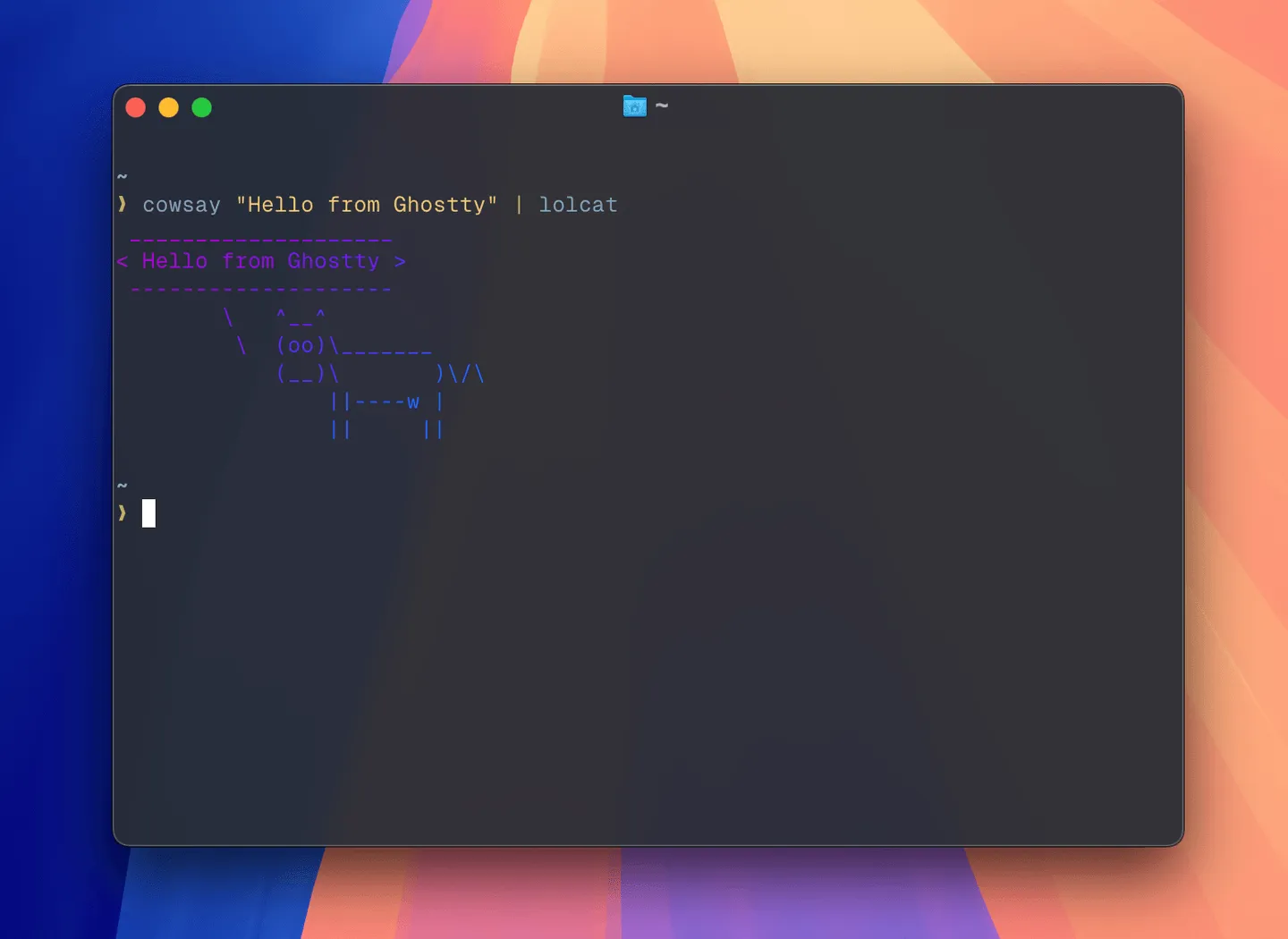
Browser
My main browser on Windows is Zen, while on macOS, I use Safari. I still use Chrome for testing purposes but not as my main browser.
I used to love Arc browser but since the team behind shifted their focus to something else, I had to find a new browser. Zen is a good alternative, it’s fast and has a somewhat similar UI to Arc. I don’t use it as main browser on macOS because it, being Firefox-based, is currently have some issues with passkey management on macOS. But still it does look nice:
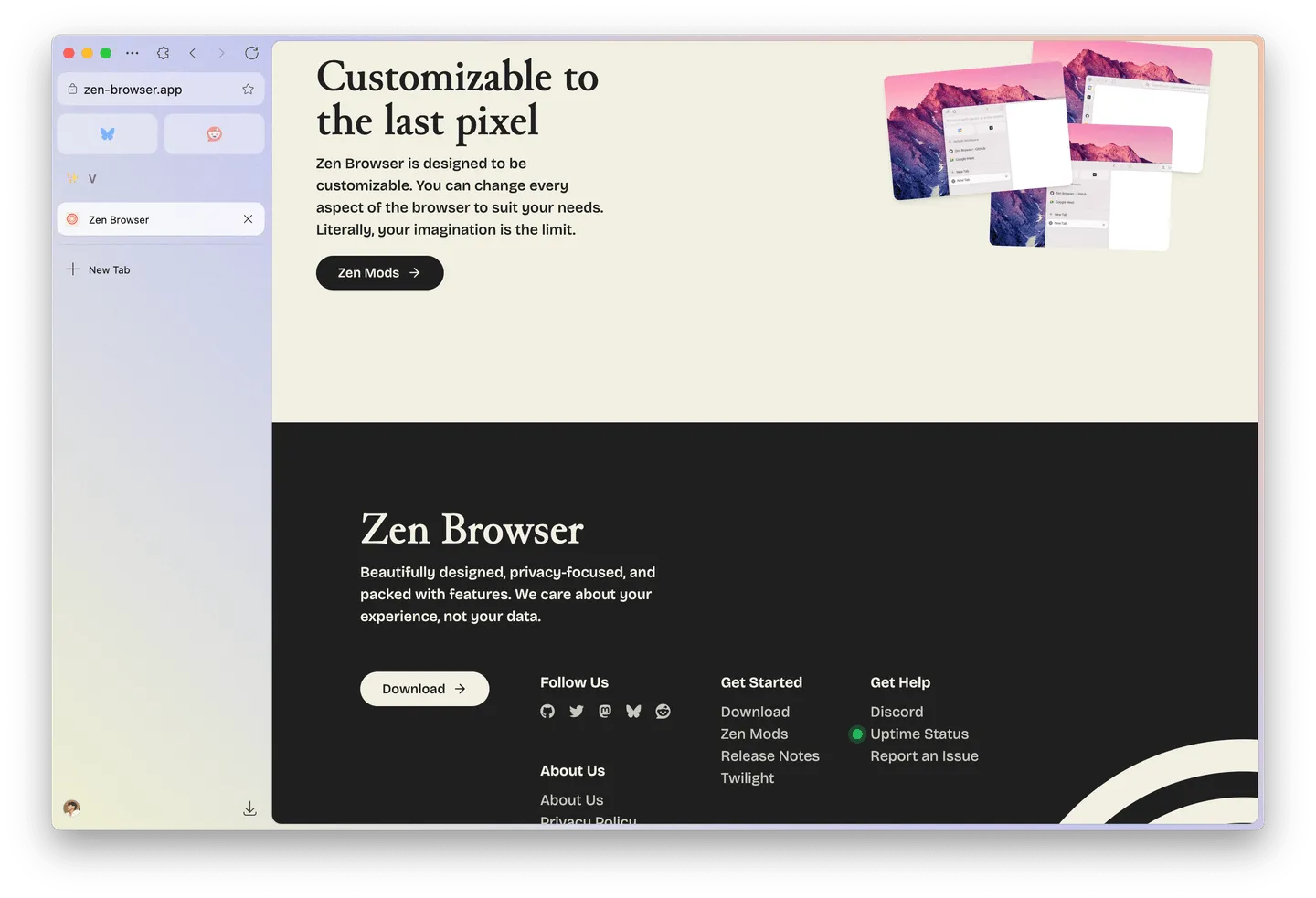
Other tools
Since I use a lot of tools, I will only mention some of the most remarkable ones that I found recently:
- fnm (Fast Node Manager): A fast Node.js version manager. It’s faster than NVM and has a simpler CLI.
- Bruno: I had been finding a Postman alternative for a while and Bruno is the one. It’s simple and fast, open-source.
- AI: I prefer Claude over other AI chat assistants for coding. But sometimes I do use ChatGPT, or DeepSeek just for double-checking.
I believe that’s all for now. I will update this post if I find something new and interesting. If you have any suggestions, feel free to reach out to me below.